How to Build a High-Performance Desktop Support System

Building a robust desktop support system requires strategic planning, proper resource allocation, and implementation of modern IT practices. Organizations seeking reliable desktop support services need comprehensive solutions that encompass help desk management, remote assistance, and proactive maintenance capabilities.
What Are Desktop Support Services?
IT desktop support services form the backbone of modern business operations, providing technical assistance for hardware, software, and network-related issues. These services ensure minimal downtime while maintaining optimal system performance across diverse computing environments.
Professional desktop support encompasses reactive troubleshooting, proactive maintenance, and strategic technology planning. Organizations can choose between in-house teams, managed IT support services, or hybrid approaches that combine internal resources with external expertise.
Core Components of Effective Desktop Support Systems
Help Desk Infrastructure and Management
The foundation of any high-performance support system begins with robust help desk software that centralizes request management and tracks resolution progress. Modern platforms integrate seamlessly with existing business applications while providing comprehensive reporting capabilities.
Managed IT services providers often leverage cloud-based ticketing systems that offer scalability and remote accessibility. These solutions include AI-powered categorization features that automatically classify incoming requests based on content analysis and historical patterns.
Remote Access and Diagnostic Capabilities
Remote support tools dramatically reduce resolution times by eliminating the need for physical presence at user locations. Enterprise-grade solutions provide secure access with session recording capabilities and comprehensive audit trails.
Advanced diagnostic platforms offer real-time system monitoring, hardware health assessments, and performance analytics. These capabilities enable technicians to identify root causes quickly and implement targeted solutions without disrupting business operations.
Asset Management and Inventory Control
Comprehensive asset management provides complete visibility into hardware configurations, software installations, and warranty information. Automated discovery tools maintain accurate inventory records while tracking configuration changes over time.
Integration between asset management systems and help desk platforms creates powerful correlation capabilities. Support staff can immediately access device specifications, service history, and known compatibility issues when addressing user requests.
Building Your Support Team Structure
Tiered Support Organization Models
Implementing a multi-tiered support structure efficiently escalates issues based on complexity and required expertise. Tier 1 technicians handle routine password resets, software installations, and basic troubleshooting procedures through standardized processes.
Technician managed IT support Panchkula services often employ specialized Tier 2 engineers who focus on advanced system configurations, network connectivity issues, and complex application problems. This structured approach ensures appropriate resource allocation while maintaining cost-effectiveness.
Tier 3 specialists address infrastructure-level challenges and serve as escalation points for architectural decisions. These senior resources provide expertise for complex integrations and strategic technology implementations.
Skills Development and Training Programs
Establishing continuous learning programs keeps support staff current with emerging technologies and evolving business requirements. Standardized training curricula should cover both technical competencies and customer service excellence.
Regular certification programs ensure team members maintain industry-standard qualifications. Partnerships with technology vendors provide specialized training on critical business applications and infrastructure components.
Technology Stack Selection and Implementation
Monitoring and Management Platforms
Deploying comprehensive monitoring solutions provides real-time visibility into system performance, application availability, and user experience metrics. Modern platforms offer predictive analytics capabilities that identify potential issues before they impact operations.
Advanced solutions incorporate machine learning algorithms that establish baseline performance patterns and automatically detect anomalies. These systems trigger proactive maintenance activities and prevent service disruptions.
Server Support Infrastructure
Professional server support requires specialized monitoring tools that track critical metrics including CPU utilization, memory consumption, disk space, and network performance. These platforms provide alerts for threshold violations and automate routine maintenance tasks.
Virtual server support environments demand additional monitoring capabilities for hypervisor performance, resource allocation, and virtual machine health. Cloud-based monitoring solutions offer scalability while reducing infrastructure overhead.
Small business server support often benefits from simplified monitoring platforms that provide essential capabilities without excessive complexity. These solutions focus on core metrics while maintaining affordability and ease of use.
Managed IT Services Integration
Managed IT services near me searches often reveal local providers who offer comprehensive support packages including desktop assistance, server management, and cybersecurity protection. These services provide predictable monthly costs while ensuring expert support availability.
Outsourced IT services Panchkula providers typically offer flexible service models ranging from basic help desk support to complete infrastructure management. Organizations can select service levels that align with their technical requirements and budget constraints.
Security Integration and Cybersecurity Considerations
Endpoint Protection and Management
Modern desktop support systems must incorporate comprehensive security measures that protect against evolving threats while maintaining operational efficiency. Affordable cyber security service Panchkula options include endpoint detection and response solutions with behavioral analysis capabilities.
Mobile device management platforms extend security policies to smartphones, tablets, and remote worker devices. Centralized management ensures consistent security posture across diverse device types and geographic locations.
Access Control and Authentication Systems
Robust identity management systems control access to support tools and sensitive information. Multi-factor authentication requirements protect against unauthorized access while maintaining user productivity and system accessibility.
Role-based access controls ensure support technicians have appropriate permissions for their responsibilities without excessive privileges that could compromise security protocols.
Windows 11 Migration and Microsoft 365 Support
Migration Planning and Implementation
Windows 11 migration services require careful planning to ensure compatibility with existing applications and hardware configurations. Professional migration services assess current environments, identify potential conflicts, and develop comprehensive deployment strategies.
Pre-migration testing validates application compatibility while identifying hardware that may require updates or replacement. Staged rollouts minimize business disruption while allowing for issue resolution before full deployment.
Microsoft 365 Integration and Support
Microsoft 365 support for small business encompasses user training, technical configuration, and ongoing maintenance of cloud-based productivity platforms. Support services include email migration, SharePoint configuration, and Teams deployment assistance.
Integration with existing desktop support systems ensures seamless user experience across on-premises and cloud-based applications. Unified support processes reduce complexity while maintaining service quality standards.
Desktop Support Metrics and Performance Measurement
Key Performance Indicators
Desktop support metrics provide quantitative measurements of service quality and operational efficiency. Essential metrics include first-call resolution rates, average resolution times, customer satisfaction scores, and system availability percentages.
Response time metrics track how quickly support requests receive initial acknowledgment and assignment to appropriate technicians. Resolution time measurements monitor the complete lifecycle from initial request to final closure.
Availability metrics measure system uptime and service accessibility across different time periods and user groups. These measurements help identify patterns and opportunities for improvement.
User Satisfaction and Experience Metrics
Customer satisfaction surveys provide qualitative feedback about service quality and user experience. Regular feedback collection identifies service gaps and improvement opportunities that may not be apparent through technical metrics alone.
Net Promoter Score measurements gauge user willingness to recommend support services to colleagues. This metric provides insight into overall service perception and comparative performance against industry benchmarks.
Cost-Effectiveness Analysis
Cost per ticket metrics help organizations understand the financial efficiency of their support operations. These calculations include direct labor costs, technology expenses, and overhead allocation for comprehensive cost analysis.
Return on investment calculations demonstrate the value provided by desktop support investments through reduced downtime, improved productivity, and enhanced user satisfaction.
Hourly Support Services and Flexible Models
On-Demand Support Options
Hourly server support services provide flexible assistance for organizations with varying support requirements or budget constraints. These services offer expert assistance without long-term commitments or minimum service levels.
Break-fix support models charge only for actual services provided, making them attractive for organizations with stable environments that require occasional expert assistance. However, response times may be less predictable than managed service agreements.
Hybrid Support Models
Combining internal resources with external expertise provides flexibility while maintaining cost control. Organizations can handle routine issues internally while escalating complex problems to specialized providers.
Hybrid models allow for capacity expansion during peak periods or special projects without permanent staffing increases. This approach provides scalability while maintaining core competencies internally.
Implementation Roadmap and Best Practices
Phase 1: Foundation Establishment
Initial implementation focuses on core infrastructure deployment including help desk software, remote access tools, and basic monitoring capabilities. Fundamental processes for ticket management and escalation procedures must be established and documented.
Staff training on new tools and procedures ensures consistent service delivery from project launch. Documentation templates and knowledge base articles support standardized responses and reduce resolution times.
Phase 2: Advanced Capabilities Integration
Expanding monitoring coverage to include predictive analytics and automated alerting systems improves proactive issue identification. Comprehensive asset management integration with existing business applications provides enhanced visibility and control.
Automation framework development for routine maintenance tasks and standard configurations reduces manual effort while improving consistency. Key performance indicator measurement establishes baseline metrics for continuous improvement.
Phase 3: Optimization and Innovation
Advanced analytics platform deployment provides insight into support trends and user behavior patterns. Machine learning algorithm implementation improves automated categorization and routing capabilities over time.
Continuous improvement programs regularly evaluate and enhance support processes based on performance data and user feedback. Emerging technology evaluation ensures the support system evolves with changing business requirements.
Common Implementation Challenges and Solutions
Resource Allocation and Budget Management
Desktop support system implementation requires significant upfront investment in technology, training, and process development. Comprehensive business cases must demonstrate return on investment through reduced downtime and improved productivity metrics.
Phased implementation approaches spread costs over time while delivering incremental value to stakeholders. Cloud-based solutions often provide more predictable operational expenses compared to capital-intensive on-premises deployments.
Change Management and User Adoption
Successful implementation requires comprehensive change management programs that address user concerns and promote adoption of new support processes. Communication strategies should emphasize benefits while providing clear guidance on accessing services.
Training programs must address both technical staff and end users to ensure effective utilization of new capabilities. Regular feedback collection helps identify adoption barriers and refinement opportunities.
Future Trends and Technology Evolution
Artificial Intelligence Integration
AI-powered support systems offer significant potential for improving efficiency and user experience through automated responses and intelligent routing. Chatbots can handle routine inquiries while machine learning algorithms optimize resource allocation.
Predictive maintenance capabilities use historical data to identify potential issues before they impact users. These systems should complement rather than replace human expertise for complex problem resolution scenarios.
Remote Work and Distributed Team Support
Modern support systems must accommodate increasingly distributed workforces with diverse device types and connectivity scenarios. Cloud-based architectures provide flexibility while maintaining centralized management capabilities.
Solutions must support various access methods while maintaining consistent security policies regardless of user location. Mobile-friendly interfaces ensure support staff can respond effectively from any location or device.
Frequently Asked Questions
What types of desktop support services are available for small businesses?
Small businesses can choose from various desktop support services including basic help desk assistance, comprehensive managed IT support services, and specialized solutions for specific needs. Options range from hourly server support services for occasional assistance to full-service agreements that include proactive monitoring, maintenance, and strategic planning. Many providers offer scalable solutions that grow with business requirements.
How do I find reliable managed IT services in my area?
Searching for managed IT services near me typically reveals local providers who understand regional business requirements and can provide on-site assistance when needed. Evaluate providers based on their service offerings, response times, customer references, and industry certifications. Consider factors like affordable cyber security service Panchkula availability if you’re in specific geographic regions where local expertise is valuable.
What desktop support metrics should organizations track for optimal performance?
Essential desktop support metrics include first-call resolution rates, average response times, customer satisfaction scores, and system availability percentages. Track ticket volume trends, escalation rates, and resolution times by category to identify improvement opportunities. Cost per ticket and technician utilization rates provide financial insights, while user satisfaction surveys offer qualitative feedback about service quality and effectiveness.
How much should small businesses budget for professional server support?
Small business server support costs vary significantly based on server complexity, required service levels, and chosen support models. Professional server support contracts typically range from $200-800 monthly for basic monitoring and maintenance, while comprehensive managed services can cost $1,000-3,000 monthly. Hourly server support services charge $100-200 per hour for on-demand assistance without ongoing commitments.
What are the benefits of virtual server support compared to physical server management?
Virtual server support offers enhanced flexibility, improved disaster recovery capabilities, and reduced hardware maintenance requirements compared to physical servers. Virtual environments enable rapid provisioning, easier backup and recovery, and more efficient resource utilization. Support costs are often lower due to centralized management capabilities and reduced hardware complexity.
How do outsourced IT services compare to internal support teams?
Outsourced IT services Panchkula and other locations provide access to specialized expertise without the overhead of full-time staff recruitment and training. External providers offer predictable monthly costs, 24/7 availability, and access to enterprise-grade tools and technologies. However, internal teams may provide better understanding of specific business processes and faster response times for critical issues.
What should organizations consider when planning Windows 11 migration?
Windows 11 migration services should begin with comprehensive compatibility assessments to identify potential hardware and software conflicts. Professional migration planning includes user training, data backup strategies, and phased deployment approaches that minimize business disruption. Consider timing migrations with hardware refresh cycles to maximize investment efficiency and ensure optimal performance.
How can small businesses leverage Microsoft 365 support effectively?
Microsoft 365 support for small business should focus on user training, security configuration, and integration with existing business processes. Professional support services help optimize collaboration tools, implement proper backup strategies, and ensure compliance with industry regulations. Regular training sessions keep users current with new features and best practices for productivity enhancement.
What security considerations are essential for affordable cybersecurity services?
Affordable cyber security service Panchkula providers should offer essential protections including endpoint security, email filtering, and network monitoring without compromising quality. Evaluate providers based on their incident response capabilities, compliance expertise, and ability to scale services with business growth. Ensure services include regular security assessments and staff training components.
How often should desktop support systems be updated or upgraded?
Regular maintenance updates should occur monthly or quarterly depending on vendor recommendations and security requirements. Major system upgrades typically happen every 2-3 years to incorporate new features and maintain vendor support. Monitor end-of-life announcements for critical components and plan replacement timelines accordingly. Establish test environments for evaluating updates before production deployment to minimize disruption risks.
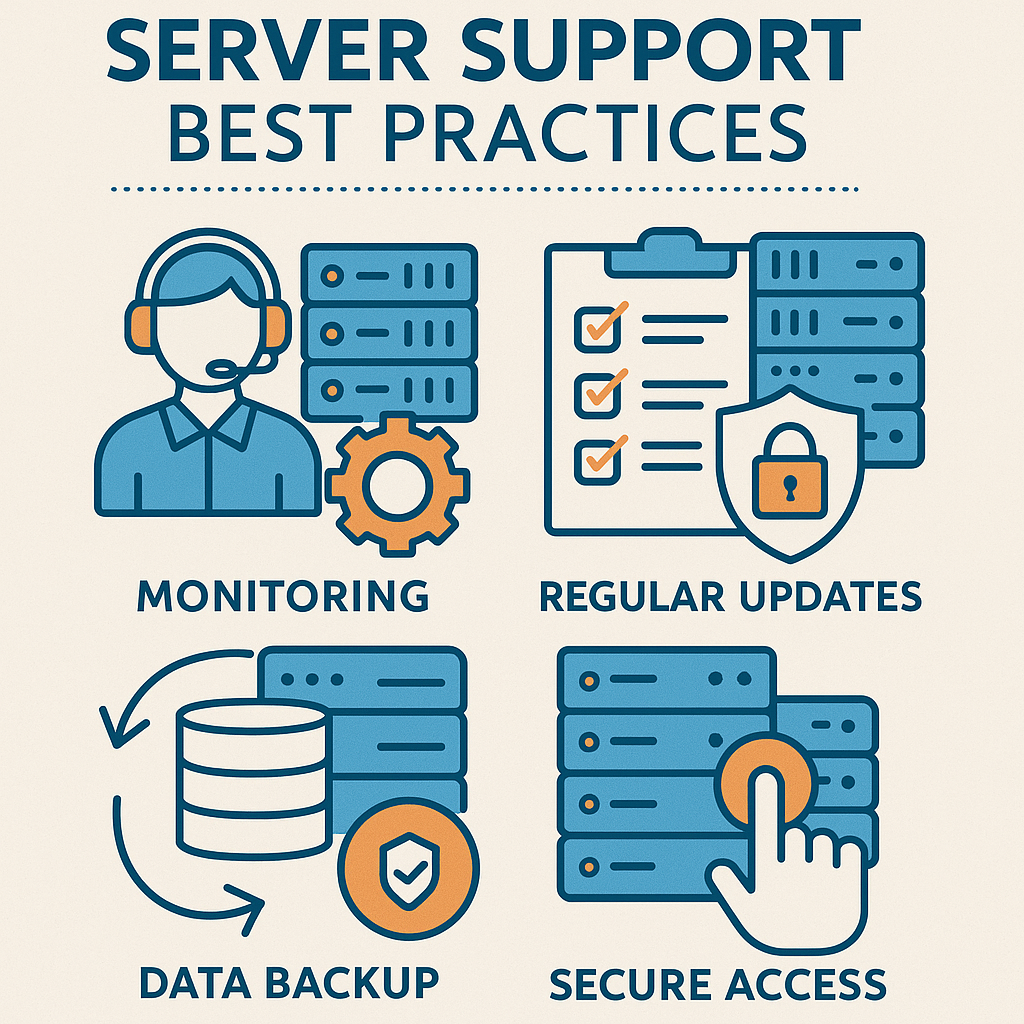
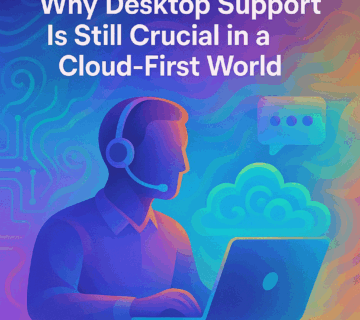


No comment