IT Desktop Support: The Complete Guide to Why Every Business Needs It

In today’s technologically evolved world, businesses depend on seamless operations and reliable, safe access to digital resources. In both small and large businesses, the digital workspace is the cornerstone of communication, creativity, and productivity. However, technology can be both liberating and problematic. Businesses depend on IT Desktop Support when problems occur, whether they be related to a broken computer, an enigmatic software bug, or security threats.
The Significance of Stable Desktop Support in Modern Businesses
Why is Desktop Support so vital to businesses of all sizes? Because uptime, security, and efficiency are valued. In the modern business world, even minimal disruptions can have a profound impact on productivity and revenue.
Decreasing Downtime: Each minute an employee is out of commission to access critical applications or documents is lost productivity. Desktop support teams ensure issues get resolved promptly, with downtime at a bare minimum.
Keeping It Safe: Desktop support is not just fixing broken PCs. It’s also keeping sensitive business information safe. Support techs deploy security patches, scan for vulnerabilities, and educate employees in best practices to prevent breaches.
Empowering Employees: A knowledgeable help desk allows employees to be assured that there is somewhere to turn when things go wrong. It enables employees to do their job and not try to fix technical issues themselves.
Cost-Effective Solutions: Avoiding expensive bigger issues in the future, proactive desktop support is cost-effective because it avoids major failure or extended downtime. Periodic maintenance and quick troubleshooting lower the chances of major breakdowns or widespread downtime.
Major Responsibilities of an Desktop Support Specialist
The IT Desktop Support professional is a multifaceted job requiring multiple skills. Some of the key responsibilities are:
Hardware Troubleshooting and Maintenance: Troublesome maintenance of desktops, laptops, printers, and peripherals.
Installation and Configuration of Software: Installation of operating systems, productivity software, and applications customised for business use.
System Updates and Patch Management: Keeping all devices up-to-date with the latest updates and security patches.
User Account Management: Managing user profile creation, passwords, and permissions.
Remote Support: Remote desktop support for remote working users.
Technical Documentation: Capturing notes of issues, fixes, and system configurations.
User Training: Training staff on new systems, software, and best practice cybersecurity.
The Evolution of Desktop Support: From Break-Fix to Proactive Solutions
Traditionally, desktop support was break-fix in nature: users would call with problems, and support engineers would patch them up on an ad hoc basis. It addressed immediate needs but often led to repeat calls and inefficient utilization of resources.
Present-day Desktop Support is taking the form of proactive monitoring and preventive maintenance. Support personnel are able to detect anomalies, predict potential breakdowns, and fix vulnerabilities before they do any further harm through better tools. Reactive support is supplanted by proactive support, and this results in greater system stability, fewer emergencies, and greater user satisfaction.
Remote vs. On-Site Desktop Support
In the age of remote and hybrid work, the desktop support environment has drastically shifted. Today, most organizations rely on remote support software to assist employees wherever they work. This guarantees rapid response times and reduces in-home visits for most issues.
But there are some scenarios where on-site support is necessary—such as hardware repair, physical installations, or complex troubleshooting that requires hands-on support. The most effective IT Desktop Support strategies integrate remote and on-site capabilities to achieve end-to-end coverage for any scenario.
Best Practices for Implementing Desktop Support in Your Organization
If your organization plans to upgrade its technical support infrastructure, here are the best practices:
1. Invest in Skilled Personnel
Success for your desktop support program hinges on the competence of your technicians. Spend on ongoing training and certification to keep your staff updated with new technologies and security features.
2. Leverage Automation and Monitoring Tools
Automated monitoring can potentially alert your support personnel to issues before they become critical, allowing proactive solutions. Take advantage of remote management tools to deploy updates, monitor performance, and offer effective assistance.
3. Open Channels for Communication
Make it easy to report issues and get help. Maintain a ticket system to record incidents, categorize high-priority requests, and be open in the resolution process.
4. Automate Systems and Processes
Make it simple with standardized hardware and software throughout the company. It makes troubleshooting simpler, support easier, and keeps security intact.
5. Document Everything
Keep precise records of problems, solutions, and configurations. Detailed documented procedures enable new technicians to more easily fill in and allow the group to learn from past mistakes.
The Future of Desktop Support
This field will continue to evolve with advancements in technology. Artificial intelligence and machine learning will play a significant role, handling routine tasks and providing intelligent diagnosis. Implementing self-service portals and chatbots will allow users to automatically solve common problems by themselves, freeing up the technicians for more sophisticated problems.
Cybersecurity will also be important since threats will become more sophisticated and the consequences of breaches more drastic. Desktop support personnel will need to be on their toes at all times, continually refreshing their expertise and shields to protect business assets.
Conclusion
In essence, Desktop Support is an essential role for any company that relies on technology to carry out day-to-day operations. By providing quick resolution, periodic maintenance, and ongoing user training, desktop support personnel keep companies up and running while secure. With technology continuing to advance, so too will methods and procedures used in aiding it—making desktop support a dynamic and ever-evolving career.
Whether you’re a business leader looking to enhance your IT infrastructure or an aspiring IT professional seeking a rewarding career, understanding the importance and intricacies of IT Desktop Support is essential for success in the modern digital landscape.

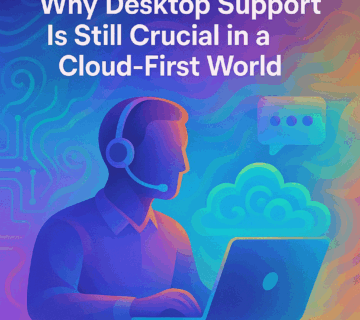
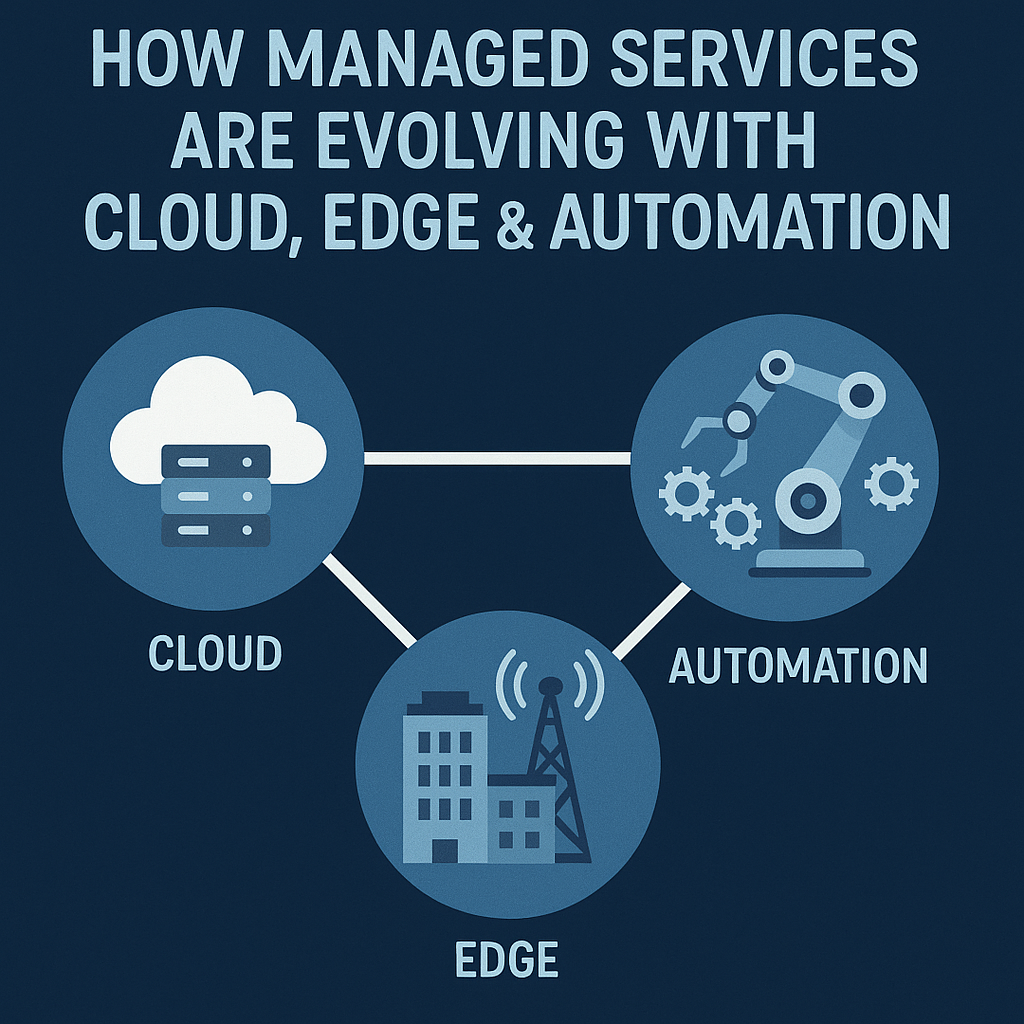

No comment