Top 10 Server Support Best Practices for 2025

Server infrastructure management has evolved dramatically in recent years, with organizations demanding higher availability, enhanced security, and streamlined operations. Modern server support requires a strategic approach that balances proactive maintenance with reactive problem-solving capabilities. Whether you need professional server support or small business server support, implementing the right practices ensures optimal performance and reliability.
Introduction
The digital landscape of 2025 presents unique challenges for server support teams. Cloud-native architectures, hybrid environments, and increasing cybersecurity threats require sophisticated support strategies. Organizations that implement comprehensive server support services experience 40% fewer critical incidents and achieve 99.9% uptime consistently. For businesses seeking best server support practices, partnering with experts like Technijian Managed IT Support Panchkula can provide the expertise needed to maintain robust server environments.
1. Implement Proactive Monitoring and Alerting Systems
Real-Time Performance Tracking
Modern server environments require continuous monitoring across multiple dimensions. Deploy monitoring solutions that track CPU utilization, memory consumption, disk I/O, and network performance in real-time. Advanced monitoring platforms now incorporate machine learning algorithms to predict potential failures before they occur.
Intelligent Alert Management
Configure alert systems with smart thresholds that adapt to historical patterns. Avoid alert fatigue by implementing escalation procedures that differentiate between critical issues requiring immediate attention and routine maintenance notifications. Use alert correlation to group related incidents and reduce noise.
Key Metrics to Monitor
- System resource utilization (CPU, RAM, storage)
- Application response times
- Network latency and throughput
- Security event logs
- Database performance indicators
2. Establish Comprehensive Backup and Recovery Protocols
Multi-Layered Backup Strategy
Implement the 3-2-1 backup rule: maintain three copies of critical data, store them on two different media types, and keep one copy offsite. Cloud-based backup solutions offer automated scheduling and instant recovery capabilities, reducing recovery time objectives (RTO) significantly.
Regular Recovery Testing
Conduct quarterly recovery drills to validate backup integrity and team response procedures. Document recovery processes and maintain updated runbooks that any team member can follow during emergency situations.
Disaster Recovery Planning
Develop comprehensive disaster recovery plans that address various scenarios, from hardware failures to natural disasters. Include communication protocols, vendor contact information, and step-by-step recovery procedures for different system components.
3. Maintain Rigorous Security Patch Management
Automated Patch Deployment
Deploy patches systematically using automated tools that can schedule updates during maintenance windows. Establish testing environments that mirror production systems to validate patches before deployment.
Security Vulnerability Assessment
Conduct regular vulnerability scans and penetration testing to identify potential security weaknesses. Maintain an inventory of all server components and their current patch levels to ensure comprehensive coverage.
Compliance Requirements
Stay current with industry-specific compliance requirements such as SOC 2, HIPAA, or PCI DSS. Document all security measures and maintain audit trails for regulatory compliance. Modern businesses benefit from comprehensive affordable cyber security service Panchkula providers who specialize in maintaining compliance standards while protecting critical server infrastructure.
4. Develop Detailed Documentation and Knowledge Management
Comprehensive System Documentation
Maintain detailed documentation covering system architecture, configuration settings, network diagrams, and operational procedures. Use collaborative documentation platforms that allow multiple team members to contribute and update information.
Knowledge Base Development
Create searchable knowledge bases containing troubleshooting guides, common issues, and resolution procedures. Include visual aids such as screenshots and flowcharts to enhance understanding.
Change Management Documentation
Document all system changes, including the rationale, implementation steps, and rollback procedures. This practice ensures accountability and facilitates troubleshooting when issues arise.
5. Implement Robust Change Management Processes
Structured Change Control
Establish formal change management processes that require approval for all system modifications. Use change advisory boards (CAB) to review proposed changes and assess potential risks.
Testing and Validation Procedures
Implement comprehensive testing procedures for all changes, including functional testing, performance testing, and security validation. Maintain staging environments that accurately reflect production configurations.
Rollback Planning
Develop detailed rollback procedures for every change implementation. Test rollback procedures regularly to ensure they function correctly when needed.
6. Optimize Performance Through Continuous Tuning
Performance Baseline Establishment
Establish performance baselines for all critical systems and applications. Use these baselines to identify performance degradation trends and optimize resource allocation.
Capacity Planning
Implement capacity planning processes that anticipate future resource requirements based on business growth projections and historical usage patterns. This proactive approach prevents performance issues before they impact users.
Resource Optimization
Regularly review and optimize resource allocation across virtual machines, containers, and cloud instances. Implement auto-scaling solutions where appropriate to handle variable workloads efficiently.
7. Ensure 24/7 Monitoring and Response Capabilities
Follow-the-Sun Support Model
Implement global support coverage using follow-the-sun methodologies that provide continuous monitoring across different time zones. This approach ensures rapid response to critical issues regardless of when they occur.
Escalation Procedures
Establish clear escalation procedures that define response times for different severity levels. Ensure all team members understand their roles and responsibilities during incident response.
Communication Protocols
Develop communication protocols that keep stakeholders informed during incidents. Use multiple communication channels and maintain updated contact lists for all key personnel. Consider integrating VoIP services in Panchkula for reliable communication during critical incidents, ensuring your team can coordinate effectively during server outages or maintenance windows.
8. Conduct Regular System Audits and Assessments
Quarterly Health Checks
Perform comprehensive system health assessments quarterly, reviewing performance metrics, security posture, and operational efficiency. Use these assessments to identify improvement opportunities.
Security Audits
Conduct regular security audits that examine access controls, authentication mechanisms, and data protection measures. Engage third-party security firms for independent assessments when necessary.
Compliance Reviews
Regularly review compliance with internal policies and external regulations. Maintain documentation demonstrating adherence to required standards and address any identified gaps promptly.
9. Develop Staff Training and Certification Programs
Continuous Learning Initiatives
Invest in ongoing training programs that keep support staff current with emerging technologies and best practices. Encourage industry certifications and provide resources for professional development.
Cross-Training Programs
Implement cross-training initiatives that ensure multiple team members can handle critical tasks. This approach reduces single points of failure and improves overall team resilience.
Knowledge Transfer Procedures
Establish formal knowledge transfer procedures for when team members leave or change roles. Document specialized knowledge and ensure it’s accessible to other team members.
10. Leverage Automation and AI-Driven Solutions
Automated Routine Tasks
Implement automation for routine maintenance tasks such as log rotation, temporary file cleanup, and routine health checks. This approach frees up staff time for more strategic initiatives.
AI-Powered Incident Response
Deploy artificial intelligence solutions that can automatically diagnose common issues and implement standard remediation procedures. AI-driven systems can significantly reduce mean time to resolution (MTTR). Organizations implementing Microsoft Modern Workplace Transformation strategies often integrate AI-powered support tools that enhance both server management and productivity across their entire technology stack.
Predictive Analytics
Use predictive analytics to identify potential issues before they become critical problems. Machine learning algorithms can analyze historical data to predict hardware failures and performance bottlenecks.
Benefits of Implementing These Best Practices
Organizations that adopt comprehensive server support best practices experience numerous benefits:
- Reduced Downtime: Proactive monitoring and maintenance reduce unplanned outages by up to 60%
- Improved Security: Regular patching and security assessments significantly reduce vulnerability exposure
- Cost Optimization: Efficient resource management and automation reduce operational costs
- Enhanced User Experience: Consistent performance and high availability improve user satisfaction
- Regulatory Compliance: Proper documentation and controls ensure compliance with industry regulations
Common Challenges and Solutions
Resource Constraints
Many organizations face budget and staffing limitations that impact server support capabilities. Address these challenges by:
- Prioritizing critical systems and applications
- Implementing automation to reduce manual workload
- Leveraging cloud services for scalable solutions
- Developing partnerships with managed service providers
- Utilizing IT support Panchkula services for specialized expertise without full-time overhead
Legacy System Integration
Integrating modern support practices with legacy systems requires careful planning:
- Assess legacy system capabilities and limitations
- Implement gradual modernization strategies
- Maintain separate support procedures for legacy environments
- Plan for eventual system migration or replacement
Skill Gap Management
Address skill gaps through:
- Comprehensive training programs
- Hiring experienced professionals
- Partnering with external experts
- Implementing mentorship programs
Frequently Asked Questions
What is the most important server support best practice?
Proactive monitoring stands out as the most critical practice. It enables early detection of issues, prevents major outages, and provides valuable insights for capacity planning and performance optimization.
How often should server backups be performed?
Backup frequency depends on data criticality and business requirements. Critical systems should have daily backups with hourly incremental backups. Less critical systems may require weekly or monthly backups.
What are the key metrics for measuring server support effectiveness?
Key metrics include:
- Mean Time to Resolution (MTTR)
- System uptime percentage
- Number of critical incidents
- Customer satisfaction scores
- Compliance audit results
How can small organizations implement these practices with limited resources?
Small organizations should:
- Start with the most critical practices (monitoring and backups)
- Leverage cloud-based solutions for scalability
- Use automation tools to reduce manual effort
- Consider managed service providers for specialized expertise
- Implement Microsoft 365 support for small business to streamline collaboration and reduce server management overhead
What role does automation play in modern server support?
Automation is essential for:
- Routine maintenance tasks
- Incident response procedures
- Performance monitoring
- Security patch deployment
- Capacity management
How do these practices apply to cloud environments?
Cloud environments require adapted approaches:
- Use cloud-native monitoring tools
- Implement infrastructure as code
- Leverage auto-scaling capabilities
- Focus on application-level monitoring
- Utilize cloud provider security services
What is the recommended team structure for server support?
Effective server support teams typically include:
- System administrators
- Network engineers
- Security specialists
- Database administrators
- Cloud architects
- DevOps engineers
How can organizations measure ROI from server support investments?
Measure ROI through:
- Reduced downtime costs
- Decreased incident response times
- Improved operational efficiency
- Enhanced security posture
- Better compliance outcomes
Conclusion
Implementing these ten server support best practices creates a robust foundation for maintaining reliable, secure, and efficient server environments in 2025. Success requires commitment from leadership, investment in proper tools and training, and a culture of continuous improvement.
Organizations that prioritize comprehensive server support practices position themselves for sustained success in an increasingly complex digital landscape. The investment in proper server support pays dividends through reduced downtime, enhanced security, and improved operational efficiency.
Regular review and updates of these practices ensure they remain effective as technology and business requirements evolve. By following these guidelines, organizations can achieve the high availability and performance standards that modern business operations demand.
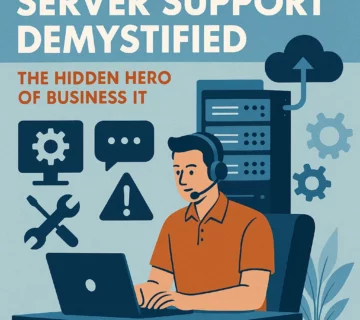

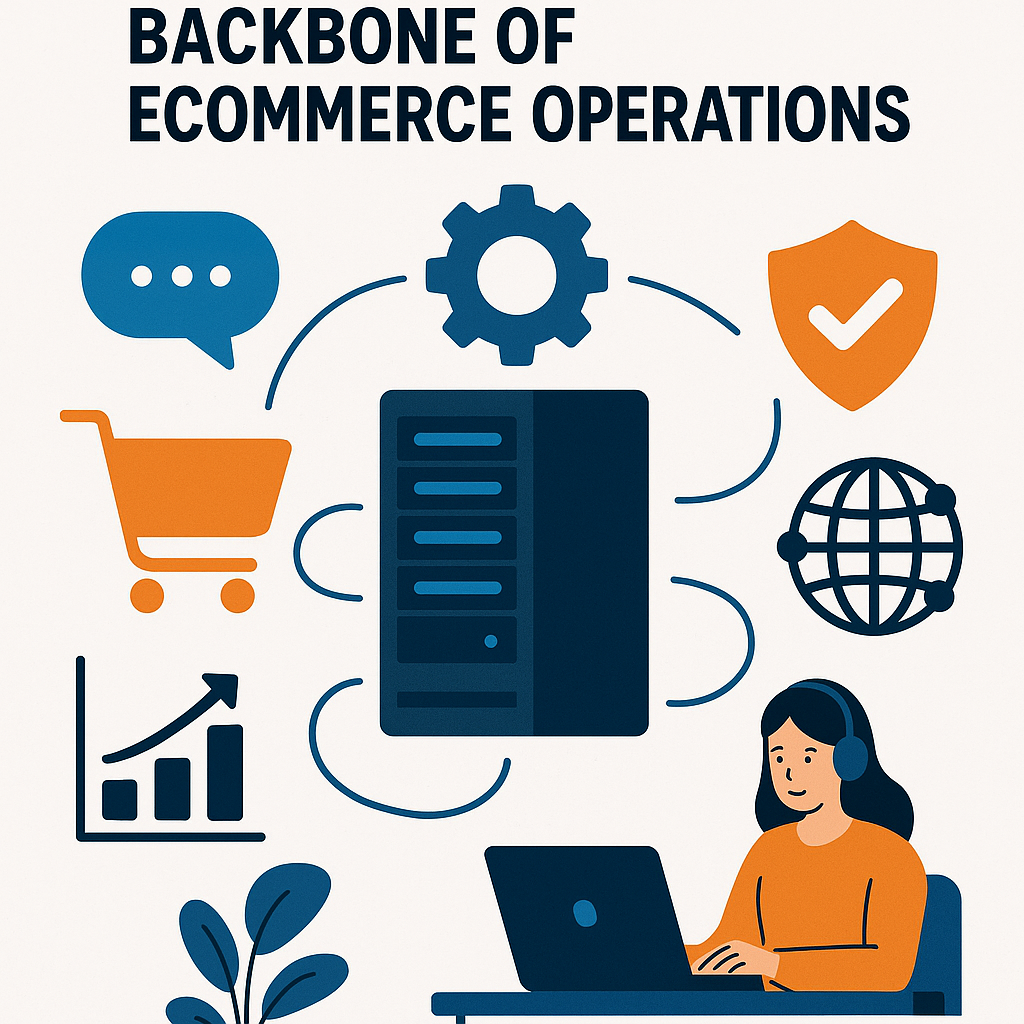




No comment